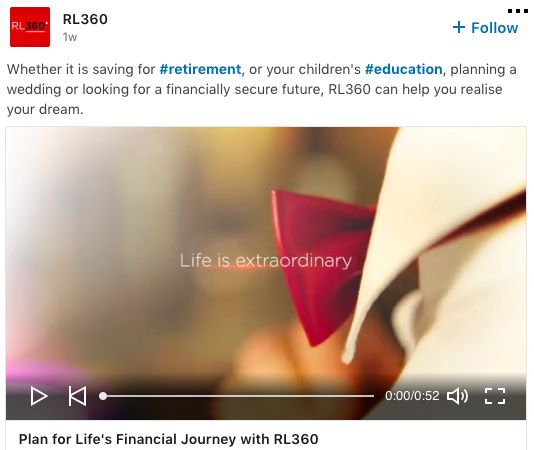LinkedIn is one of the most popular online networks, and – when used correctly – can be a great place to advertise and generate leads. Today we take a look at LinkedIn’s new advertising feature: video ads.
After an initial testing phase, LinkedIn has gone live with their new video ad formats, making it available for anyone to use. It is now possible to promote native videos within its Sponsored Content format; this means that the video ads will appear as standalone posts in the LinkedIn news feed. This is a great feature for marketing purposes, as it opens up the potential audience you could reach with your videos.
With an average cost per view (CPV) of only £0.04 an excellent ROI can be achieved, especially if you pinpoint your audience. Depending on how you customise LinkedIn’s targeting settings, you can hyper-target a specific audience for a relatively low investment. Generally speaking, we would advise to increase the frequency of advertising with a smaller select audience for maximum results.
Video content is on the rise and generally in demand, but here are the three main reasons why you should consider using these video ads:
- Create brand awareness: As these videos will be standalone posts, you’ll be able to specify your target audience and make your content appear on their feed. Putting video content out there such as a brief “about us” video will make people become more aware of your brand and who you are.
- Generate leads: It is possible to include a call-to-action (CTA) in the video ad format – use it to your advantage and refer people to your website or contact page. Make your video content short but engaging to grab their attention and click through to your website.
- Having a long-term client or an employee talk about your business generates a positive spin around your brand. It makes people want to find out what you do, and can generate substantial traffic to your website.
Below is an example, just click to see the ad.
Once you have started using these video ads, it is important to see how they are performing. Having accurate reporting available enables you to make better optimisations moving forward and make your campaign even more successful.
LinkedIn has provided us with an extensive reporting tool to go along with their video ads; this puts them on a similar level to other media such as Facebook, Google Adwords, and Twitter. Their reporting includes stats such as views, impressions, organic views, and paid views. Use these stats to optimise your campaign and get the most out of your advertising.
Five tips to keep in mind:
- Keep videos under 30 seconds for brand awareness and brand consideration goals (most successful video ads are below 15 seconds)
- Show what you want your audience to see in the first 10 seconds of the video (viewer’s attention drops after this point)
- Deliver your message with graphics, people, and text – a combination of these will extend the viewer’s attention span
- Add video subtitles – a large portion of LinkedIn members will watch your ad with the sound off
- Feature a clear CTA (call to action), so your audience knows how to act on their interest
Have any more questions, or need help implementing these tips? Get in touch!